| Professional charting tools for .Net developers |
Introducing SharpPlot
Your First Chart
Recent Updates
Tutorials
General Tutorials
Chart Tutorials
Reference
SharpPlot Class
Properties
Methods
Structures
Enumerations
Style examples
Glossaries
Active Charts
VectorMath Class
DBUtil Class
Get SharpPlot
Download SharpPlot
Buying SharpPlot
SharpPlot Support
Upgrading from GraPL
Release notes
Home > Sample Charts > ScatterPlot > Using a Quadratic Model
Using a Quadratic Model
The Scatter plot is most often used to answer questions like “How does Age affect Reaction time?” where you have a variety of measurements and are trying to get an impression of the relationships between them. Of course a relationship does not always imply causality, but with care it is usually possible to make a predictive model which gives useful information.
The second example shows a ‘best fit’ model, assuming that there may be a quadratic relationship between floor area and price. The equation has been formatted, and used as the text for the key. Note that you cannot retrieve the equation of coefficients until after the plot has been run – this is one of the few places in SharpPlot where the order of the commands is crucial!
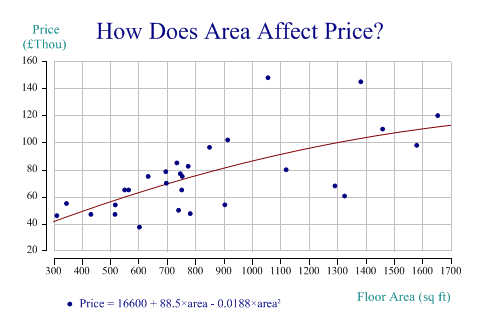
SharpPlot sp = new SharpPlot; sp.Heading = "How Does Area Affect Price?"; sp.YAxisStyle = YAxisStyles.AtEndCaption; sp.YCaption = "Price\n(£Thou)"; sp.YFactor = 1000; sp.XCaption = "Floor Area (sq ft)"; sp.SetMarkers(Marker.Bullet); sp.ScatterPlotStyle = ScatterPlotStyles.ModelFit|ScatterPlotStyles.GridLines| ScatterPlotStyles.ExplodeAxes; sp.SetOrderOfFit(2); sp.EquationFormat = "Price = C0 + C1×area + C2×area²"; sp.DrawScatterPlot(price,area); sp.SetKeyText(sp.Equation);
Worked Examples
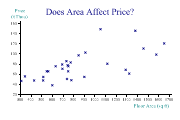 |
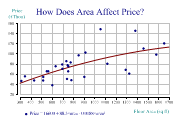 |
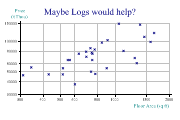 |
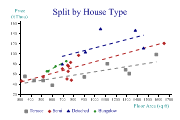 |