| Professional charting tools for .Net developers |
Introducing SharpPlot
Your First Chart
Recent Updates
Sample Charts
Tutorials
General Tutorials
Chart Tutorials
SharpPlot Class
Properties
Methods
Structures
Enumerations
Glossaries
Active Charts
VectorMath Class
DBUtil Class
Get SharpPlot
Download SharpPlot
Buying SharpPlot
SharpPlot Support
Upgrading from GraPL
Release notes
Reference > Style examples > Caption written at the end of the Axis
Caption written at the end of the Axis
By default, SharpPlot writes the X-caption below the axis (at the right-hand end) and the Y-axis and Z-axis captions beside the axis aligned to the topmost tickmark. This style may be used to put the caption at the end of the axis instead.
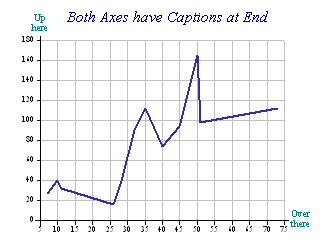
sp.LineGraphStyle = LineGraphStyles.GridLines; sp.Heading = "Both Axes have Captions at End"; sp.XAxisStyle = XAxisStyles.AtEndCaption; sp.YAxisStyle = YAxisStyles.AtEndCaption; sp.YCaption = "Up\nhere"; sp.XCaption = "Over\nthere"; sp.DrawLineGraph(col_S4,col_S2);
This works best with short (or multi-line) captions. The Y-caption will be wrapped into a width equal to twice the left margin.