| Professional charting tools for .Net developers |
Introducing SharpPlot
Your First Chart
Recent Updates
Tutorials
General Tutorials
Chart Tutorials
Reference
SharpPlot Class
Properties
Methods
Structures
Enumerations
Style examples
Glossaries
Active Charts
VectorMath Class
DBUtil Class
Get SharpPlot
Download SharpPlot
Buying SharpPlot
SharpPlot Support
Upgrading from GraPL
Release notes
Home > Sample Charts > TraceChart > The Kite Diagram
The Kite Diagram
Trace charts are a slightly specialist style of plot, originally designed for data from devices like seismographs and EEGs where multiple pens trace out (almost) parallel lines. Each pen is allocated a tickmark on the Y-axis and then an ‘inner axis’ is created for it (naturally these inner axes are all scaled identically).
This is a very special-purpose chart, which is simply a reflected version of the surface-filled plot. It is commonly used to show vegetation coverage or the results of a pollen analysis. The example shows a count of some common tree-species recorded while walking inland from a lake-shore into the forest.

SharpPlot sp = new SharpPlot; sp.Heading = "Sample Kite Chart"; oak = new int[] {0,0,1,2,2,3,3,3,2,1,1,0}; ash = new int[] {0,0,0,0,1,1,1,0,0,0,0,0}; birch = new int[] {0,1,1,1,2,2,2,2,2,2,1,1}; hazel = new int[] {0,1,1,2,2,2,1,0,0,0,0,0}; sp.YCaption = "Species\nobserved"; sp.YAxisStyle = YAxisStyles.AtEndCaption|YAxisStyles.GridLines; sp.SetYLabels(new string[]{"Oak","Ash","Birch","Hazel"}); sp.XCaption = "Metres\nfrom\nShore"; sp.XAxisStyle = XAxisStyles.AtEndCaption|XAxisStyles.ArrowedAxis; sp.MarginRight = 48; sp.TraceChartStyle = TraceChartStyles.KiteDiagram; sp.SetFillStyles(new FillStyle("25+#CCCC00")); // NB - #.FillStyle.GradientRight + Orange sp.SetColors(Color.ForestGreen); trace = new int[][]{oak,ash,birch,hazel}; sp.DrawTraceChart(trace);
Worked Examples
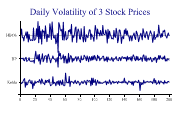 |
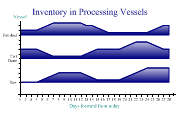 |
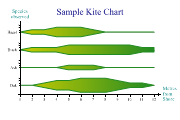 |
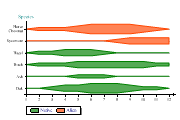 |