| Professional charting tools for .Net developers |
Introducing SharpPlot
Your First Chart
Recent Updates
Tutorials
General Tutorials
Chart Tutorials
Reference
SharpPlot Class
Properties
Methods
Structures
Enumerations
Style examples
Glossaries
Active Charts
VectorMath Class
DBUtil Class
Get SharpPlot
Download SharpPlot
Buying SharpPlot
SharpPlot Support
Upgrading from GraPL
Release notes
Home > Sample Charts > Histogram > Aggregating a Set of Samples
Aggregating a Set of Samples
The Histogram does one very simple job – it takes a large sample of values and shows how they are grouped. Many samples of data turn out to follow a bell-shaped curve called the Normal distribution, but often the shape of the plot gives some useful clues which can be hidden simply by looking at statistics such as the Mean or Range.
This first chart takes most of the SharpPlot defaults as they come and simply displays the distribution of samples.
With integer data (one ‘bin’ per value) it clearly makes sense to label the bars, rather than the tickmarks. For some reason, thise set of throws produced very few 10s, but is otherwise unremarkable.
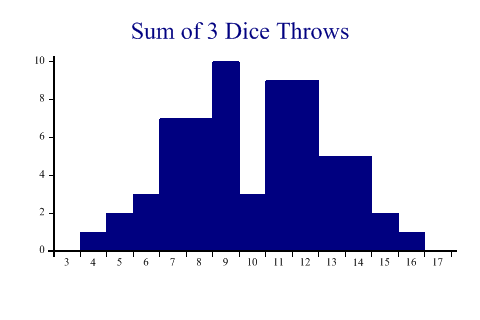
SharpPlot sp = new SharpPlot; sp.Heading = "Sum of 3 Dice Throws"; threedice = new int[] {9,8,6,11,9,14,11,8,9,14,12,7,6,11,15,14,11,7,5,8,7,9,6,7,12, 7,13,8,9,13,7,7,8,12,11,16,12,9,11,12,12,12,9,14,8,9,13,11,10,13,11,13,9, 10,10,4,14,8,9,11,12,5,12,15}; sp.HistogramStyle = HistogramStyles.SurfaceShading; sp.SetXRange(3,18); sp.XAxisStyle = XAxisStyles.MiddleLabels; sp.DrawHistogram(threedice);
Worked Examples
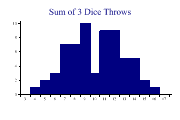 |
 |
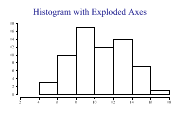 |
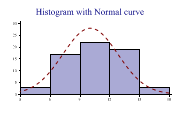 |