| Professional charting tools for .Net developers |
Introducing SharpPlot
Your First Chart
Recent Updates
Tutorials
General Tutorials
Chart Tutorials
Reference
SharpPlot Class
Properties
Methods
Structures
Enumerations
Style examples
Glossaries
Active Charts
VectorMath Class
DBUtil Class
Get SharpPlot
Download SharpPlot
Buying SharpPlot
SharpPlot Support
Upgrading from GraPL
Release notes
Home > Sample Charts > DialChart > A Simple Dial to Show One Value
A Simple Dial to Show One Value
The Dial or Gauge chart is often used to present a single value (maybe a benchmark index of company performance) in the context of an expected or desired range. The value on its own may mean very little (maybe our production plant made 23% rejects last week) until it is set in the context of the expected range.
This chart has a simple pointer, and adds a datum line to show a reasonable maximum value. Note that the x-range is used to range the dial here, and is always required as SharpPlot has no way to guess the correct range from a single data point.
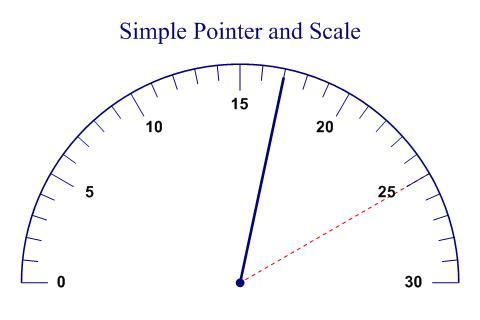
SharpPlot sp = new SharpPlot; sp.SetMargins(24,24,12,12); sp.Heading = "Simple Pointer and Scale"; sp.SetAxisStyle(Color.Navy,LineStyle.Solid,1.2); sp.SetXLabelFont("Arial",12,FontStyle.Bold); sp.SetPenWidths(2); sp.SetXRange(30); sp.SetXTickMarks(5,4); sp.SetDatumLineStyle(Color.Red,LineStyle.Dash,0.8); sp.SetXDatumLines(25); sp.DrawDialChart(17);
Worked Examples
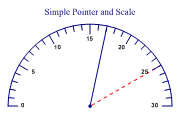 |
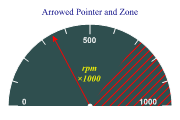 |
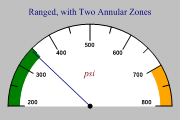 |
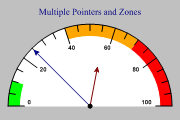 |