| Professional charting tools for .Net developers |
Introducing SharpPlot
Your First Chart
Recent Updates
Sample Charts
Tutorials
General Tutorials
Chart Tutorials
SharpPlot Class
Properties
Methods
Structures
Enumerations
Glossaries
Active Charts
VectorMath Class
DBUtil Class
Get SharpPlot
Download SharpPlot
Buying SharpPlot
SharpPlot Support
Upgrading from GraPL
Release notes
Reference > Style examples > Labels stay where they were
Labels stay where they were
When axes are placed explicitly in the chart area, it is often better to have labels and captions remain where they were.
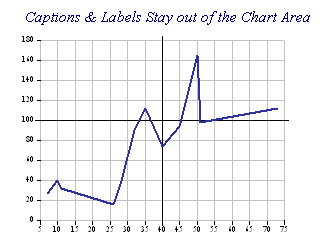
sp.Heading = "The Y-caption & Labels Stay out of the Chart"; sp.LineGraphStyle = LineGraphStyles.GridLines; sp.XIntercept = 40; sp.YIntercept = 100; sp.YAxisStyle = YAxisStyles.AtEndCaption|YAxisStyles.StayAtEdge; sp.XAxisStyle = XAxisStyles.StayAtEdge;
This style applies to both X and Y axes.