| Professional charting tools for .Net developers |
Introducing SharpPlot
Your First Chart
Recent Updates
Sample Charts
Tutorials
General Tutorials
Chart Tutorials
SharpPlot Class
Properties
Methods
Structures
Enumerations
Glossaries
Active Charts
VectorMath Class
DBUtil Class
Get SharpPlot
Download SharpPlot
Buying SharpPlot
SharpPlot Support
Upgrading from GraPL
Release notes
Reference > Style examples > Spanned labels in tables headers and X-labels
Spanned labels in tables headers and X-labels
Column headers on table charts are spanned across empty or identical cells. Where a column is spanned, the vertical grid is omitted from between the merged cells. Multi-line X-axis labels are spanned across several tickmarks to show hierarchical time periods (e.g. months, quarters, years)
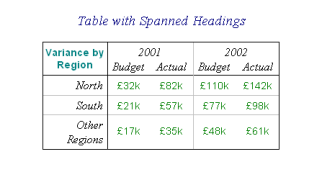
sp.TableStyle = TableStyles.Spanned;sp.XAxisStyle = XAxisStyles.SpannedLabels;
Titles will span across as many empty cells as are available. This style also applies to the horizontal axis labels.
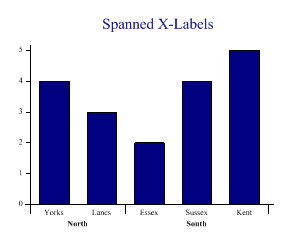
sp.SetXLabels(col_Subsect); sp.BarChartStyle = BarChartStyles.ForceZero|BarChartStyles.TicksBetween; sp.SetAxisStyle(Color.Black,LineStyle.Solid,1); sp.XAxisStyle = XAxisStyles.MiddleLabels|XAxisStyles.SpannedLabels; sp.SetXTickLengths(new int[] {100,0,180,0,0,180}); sp.XDatumThreshold = 200; sp.LabelLineSpacing = 1.4;
Note the use of simple HTML tags to format the lower row of labels in bold text.
See also ...
SharpPlot Members | ScatterPlotStyle Property | TableStyle Property