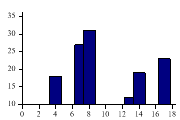| Professional charting tools for .Net developers |
Introducing SharpPlot
Your First Chart
Recent Updates
Sample Charts
Tutorials
General Tutorials
Chart Tutorials
SharpPlot Class
Properties
Structures
Enumerations
Style examples
Glossaries
Active Charts
VectorMath Class
DBUtil Class
Get SharpPlot
Download SharpPlot
Buying SharpPlot
SharpPlot Support
Upgrading from GraPL
Release notes
Reference > Methods > DrawXBarChart Method
SharpPlot.DrawXBarChart Method
Create Barchart (vertical only) with given rather than logical X-axis.
Example
sp.SetMargins(12,12,18,4); sp.XAxisStyle = XAxisStyles.ForceZero; data = new int[] {18,27,31,12,19,23}; xdata = new int[] {4,7,8,13,14,17}; sp.DrawXBarChart(data,xdata);
The short tutorial shows a few of the possibilities and some sample code.
Overloads
- public void DrawXBarChart(int[] yValues,int[] xValues);
- public void DrawXBarChart(double[] yValues,int[] xValues);
- public void DrawXBarChart(int[] yValues,double[] xValues);
- public void DrawXBarChart(double[] yValues,double[] xValues);
- public void DrawXBarChart(int[][] yValues,int[] xValues);
- public void DrawXBarChart(double[][] yValues,int[] xValues);
- public void DrawXBarChart(int[][] yValues,double[] xValues);
- public void DrawXBarChart(double[][] yValues,double[] xValues);
Description
Conventional barcharts have a purely notional X-axis – the bars are equally spaced and the bar widths are calculated from the required inter-bar spacing. In the XBar chart, you have full control over the placement of the bars and the widths – this chart would typically be used to show time on the X-axis and occasional major events (say hurricanes or earthquakes) using the bars to indicat the severity.
The widths of the bars may also be individually controlled, so it is possible to indicate more than one feature of the event using both the height and width of the bar.
See also ...
Barcharts with an X-Axis | SharpPlot Members | XBarChartStyle Property | SetBarWidths Method