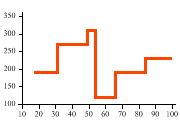| Professional charting tools for .Net developers |
Introducing SharpPlot
Your First Chart
Recent Updates
Sample Charts
Tutorials
General Tutorials
Chart Tutorials
SharpPlot Class
Properties
Structures
Enumerations
Style examples
Glossaries
Active Charts
VectorMath Class
DBUtil Class
Get SharpPlot
Download SharpPlot
Buying SharpPlot
SharpPlot Support
Upgrading from GraPL
Release notes
Reference > Methods > DrawStepChart Method
SharpPlot.DrawStepChart Method
Construct step chart from data and step start-points.
Example
sp.SetMargins(12,12,18,4); sp.SetPenWidths(3); sp.SetColors(Color.OrangeRed); ydata = new int[] {190,270,310,120,190,230}; xdata = new int[] {17,31,49,54,66,84,100}; sp.DrawStepChart(ydata,xdata);
The short tutorial shows a few of the possibilities and some sample code.
Overloads
- public void DrawStepChart(int[] data);
- public void DrawStepChart(double[] data);
- public void DrawStepChart(int[] data,int[] stepStartValues);
- public void DrawStepChart(double[] data,int[] stepStartValues);
- public void DrawStepChart(int[] data,double[] stepStartValues);
- public void DrawStepChart(double[] data,double[] stepStartValues);
Description
Stepcharts are used for two main purposes – timeseries where the values change discontinuously (interest rates are typical) and summary data where the groups are of variable width (monthly totals). SharpPlot can draw the steps with risers from the X-axis (which has the effect of abutted bars) and with shading down to either the axis or a given reference line.
Note that you often give on more X-value that Y-value here as the X-values give the start-point for each step and there is usually an extra point at the right-hand end to determine how far to draw the final horizontal segment.
See also ...
Stepcharts for Discontinuous Data | SharpPlot Members | StepChartStyle Property