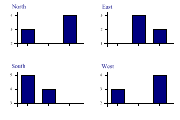| Professional charting tools for .Net developers |
Introducing SharpPlot
Your First Chart
Recent Updates
Sample Charts
Tutorials
General Tutorials
Chart Tutorials
SharpPlot Class
Properties
Structures
Enumerations
Style examples
Glossaries
Active Charts
VectorMath Class
DBUtil Class
Get SharpPlot
Download SharpPlot
Buying SharpPlot
SharpPlot Support
Upgrading from GraPL
Release notes
Reference > Methods > DrawMultiple Method
SharpPlot.DrawMultiple Method
Generate a trellis from nested y-values and iterate around it for each data vector.
Example
sp.SetPageLabels(new string[]{"North","South","East","West"}); sp.SetCaptionFont("TI",18,Color.Navy); sp.TrellisStyle = TrellisStyles.SnakingCells; series = new int[][]{new int[]{3,2,4},new int[]{5,4,3},new int[]{1,3,2},new int[]{3,2,4}}; sp.DrawMultiple(ChartType.BarChart,series);
The short tutorial shows a few of the possibilities and some sample code.
Overloads
- public void DrawMultiple(ChartType chartType,int[] data);
- public void DrawMultiple(ChartType chartType,double[] data);
- public void DrawMultiple(ChartType chartType,int[][] data);
- public void DrawMultiple(ChartType chartType,double[][] data);
- public void DrawMultiple(ChartType chartType,int[][] data,int[] xValues);
- public void DrawMultiple(ChartType chartType,int[][] data,double[] xValues);
- public void DrawMultiple(ChartType chartType,double[][] data,double[] xValues);
Description
One of the best innovations in Tufte’s “The Visual Display of Quantitative Information” is the idea of using an array of miniature charts to display multi-dimensional data. Often a series of values are recorded at (say) several sites or on several days, then are superimposed on a single chart as a collection of dotted and dashed lines in various colors. This often makes it very hard to see the patterns and relationships in the data. The ‘Multiple’ plots each series on its own chart, and arranges them automatically in a trellis to allow easy comparison between them
Note that the Multiple chart has no style settings – it simply iterates around the chosen chart type, which applies the settings appropriate for that chart.
See also ...
Small Multiples | SharpPlot Members