| Professional charting tools for .Net developers |
Introducing SharpPlot
Your First Chart
Recent Updates
Sample Charts
General Tutorials
Reference
SharpPlot Class
Properties
Methods
Structures
Enumerations
Style examples
Glossaries
Active Charts
VectorMath Class
DBUtil Class
Get SharpPlot
Download SharpPlot
Buying SharpPlot
SharpPlot Support
Upgrading from GraPL
Release notes
Tutorials > Chart Tutorials > Using the Box-and-Whisker Plot
Using the Box-and-Whisker Plot
A selection of simple Box-and-Whisker charts are developed here, all using a ‘classic’ dataset from the 1930s showing barley yields at various farms in Canada. The trials were made at 6 farms over 2 years, with 10 varieties of barley, giving 120 data-points in total. The entire dataset is shown for reference in the glossary.
The object of the trial was to see what the significant effects were, and the boxplot is an ideal way to explore relationships between variables. You might also check on the histograms of various subsets of the data, maybe using a Multiple chart to split the data by various criteria.
Spread of a single series
This chart simple takes the entire yield vector, and determines the ‘shape’ of the distribution.
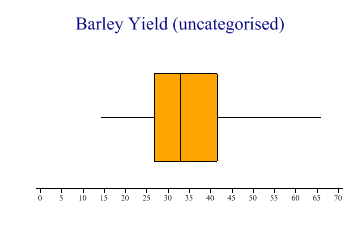
years = (int[])_barleyyear.Clone(); yield = (double[])_barleydata.Clone(); farm = (string[])_barleyfarm.Clone(); sp.Heading = "Barley Yield (uncategorised)"; sp.SetColors(Color.Orange); sp.XAxisStyle = XAxisStyles.ForceZero; sp.YAxisStyle = YAxisStyles.NoAxis; sp.BoxPlotStyle = BoxPlotStyles.Horizontal; sp.DrawBoxPlot(yield);
The chart shows the Median yield is about 32kg per acre, with 75% of the values falling in the range 26-42. There are outliers on both sides, and the shape of the data looks a little skewed. SharpPlot has been told not to draw a Y-Axis here, as the vertical dimension is meaningless.
Two categories, to compare distributions
The first obvious question to ask would be “were the years comparable?”. This is easily answered by splitting the dataset by year and repeating the chart.
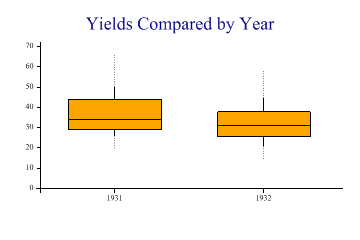
sp.Heading = "Yields Compared by Year"; sp.SetColors(Color.Orange); sp.YAxisStyle = YAxisStyles.ForceZero; sp.BoxPlotStyle = BoxPlotStyles.DecileWhiskers; sp.DrawBoxPlot(yield,years);
Note that the BoxPlot call now has 2 arguments, the first is the data, and the second the categorisation. This example is drawn with ‘Deciles’ shown in the whiskers, which indicate that the lower end of the range has a few outlying values. However it is fairly clear that there was not a big difference between the years.
Several categories, drawn horizontally
So maybe the farm was an important factor? Let’s try passing the farm name as the category, using a horizontal plot to leave plenty of room for the long names.
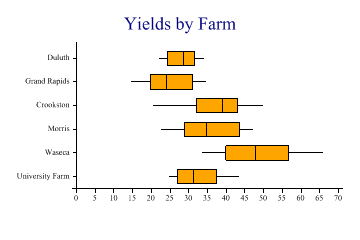
sp.SetBackground(Color.White,FillStyle.Solid); sp.MarginLeft = 72; sp.Heading = "Yields by Farm"; sp.SetColors(Color.Orange); sp.XAxisStyle = XAxisStyles.ForceZero; sp.BoxPlotStyle = BoxPlotStyles.Horizontal; sp.DrawBoxPlot(yield,farm);
That looks clear enough! The best yield at Duluth is barely up to the poorest result at Waseca. Some farms are also much more variable, so maybe we should look at combinations of variables as well as a single factor.
Vertical, using a 2-way split
This chart takes another approach to the names, setting up a format string to force them to wrap nicely between the tickmarks. Two categories are given – the first spreads the data across the X-axis as before and the second (or inner category) adds an extra level of fine structure which is annotated automatically in the chart legend.
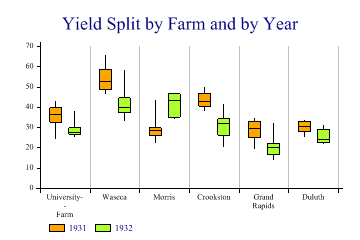
sp.Heading = "Yield Split by Farm and by Year"; sp.SetColors(new Color[]{Color.Orange,Color.GreenYellow}); sp.YAxisStyle = YAxisStyles.ForceZero; sp.XAxisStyle = XAxisStyles.MiddleLabels|XAxisStyles.GridLines; sp.BoxPlotStyle = BoxPlotStyles.TicksBetween; sp.XLabelFormat = "XXXXXX;"; sp.DrawBoxPlot(yield,farm,years);
Interestingly, there were very big variations by year but they were very different at the different farms, so the simplistic split by year completely masked the effect. This style of chart makes the effect very clear indeed.
Summary
Boxplots are an excellent tool for exploring a complex dataset with many factors contributing to a single outcome. SharpPlot makes it easy to slice the data any way you like to bring the important variables to the fore.